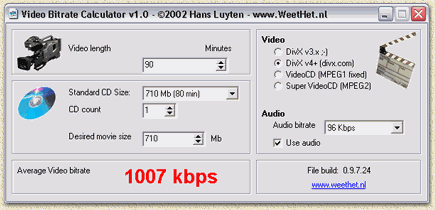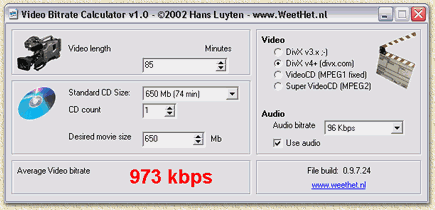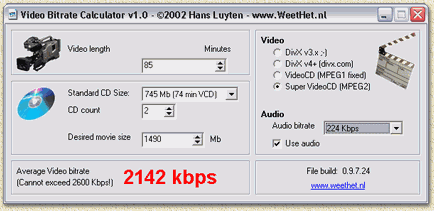| Print this page - use Landscape |
Search the WeetHet Pages |
|||
| WeetHet is being updated! - Current articles will slowly move to www.tweaking4all.com For excellent webhosting that is reliable and affordable, we highly recommend: LiquidWeb |
||||
|
On this page ...
Bitrate ... A movie is buildup using two main components, bein Audio and Video. Both "components" produce a seperate stream of data that must be decoded by your PC or DVD-player so we humans can see and hear the movie properly. The bandwith (bitrate) of a movie is the key to the quality of the audio and video of that movie. Not only that, particular formats specify the bitrate or the maximum bitrate. Bitrate is expressed in bits per second. Tip: Make sure each AVI file does
stay smaller than 2196 Kb (FAT) or 4196 Kb (FAT32)!
A limitation of these filesystems does not allow you to create larger
files. NTFS users will not experience this kind of limitation. Bandwidth ... The needed or used bandwidth is influenced by: VIDEO; AUDIO; How do I calculate the bitrate for DivX or (Super) VideoCD? I usually try to fit an entire movie on one single CD-recorable or CD-rewriteable using the DivX;) format (MPEG4 video and MP3 audio). See also the conversion method 1, 2 and 3 for converting a DVD to a DivX. So we now know that the media size of a CDR or CDRW is a limit we should take into account. For DivX use: 74 minutes CDR - App. 650 Mb filesize
max. For VideoCD and Super VideoCD use: 74 minutes CDR - App.745 Mb filesize max.
Note: VideoCD and Super VideoCD use a different filesystem to store data on a CD, being a bit more efficient with space, allowing us to put more on a disk. I normally use a 80 minutes CD for storing movies on - you then have just that little bit extra and are still compatible with regular CD/DVD players. Tip: You can cut a movie a bit shorter
to save space, for example by removing the credits. I have seen credits
in a DivX movie that took up to 100 Mb!! movie A runs 85 minutes Step 2; What type of CDR/CDRW are you going to be using? In these two example, going for a DivX movie, I'd select: 74 minutes CDR/CDRW for movie A Step 3; start the WeetHet Video Bitrate Calculator You can download it for free. Aftre unzipping the zip file, start the application, bij double clicking the exe-icon;
Stap 4; Enter the proper data and read the result Movie A - DivX;
At the field "Length of Video" we enter the value "85" as being the length in minutes of your movie. "Desired Movie Size" should be "650"
as the size of the 74 minutes CDR we are going to use. You can either
do this by selecting "650 Mb (74 min)" in the "Standard
CD Size" field, or by manually entering the value in the "Desired
Movie Size" field. We can choose "DivX v3.x ;-)" (the original DivX ;-) 3.11 codec) and "DivX v4+ (divx.com)" - the codec by DivX.com is a bit more efficient. Besides the DivX formats we also have the VideoCD format (fixed video bitrate is 1150 Kbps) and the Super VideoCD format (variable video bitrate wth a maximum of 2600 Kbps). Choose the codec you want to use. Now we do need to set the "Audio bitrate" as well. When working with DivX I usually use MP3 audio with a "96 KBits/s" bitrate. For VideoCD and Super VideoCD we need a higher bitrate, like 192 or 224 KBit/s. In the field "Average Video Bitrate" we now see the suggested bitrate for video. In "Movie A" a bitrate of 973 KBits/sec is being suggested, which is a pretty decent bitrate. Use method 1, 2 or 3 for DVD to DivX conversion. Movie B - DivX;
The samething for movie B, after entering the proper data (135 minutes movie, DivX v4x, 80 minutes CD), we once more see a suggested "Average Video Bitrate". In the "Movie B" example, a bitrate of 639 KBits/sec is being suggested, a rather low bitrate - qualit might become too poor. Either use 2 CD's or do dome cutting (credits?). Use method 1, 2 or 3 for DVD to DivX conversion. Movie A - using Super VideoCD (2 CD's);
Once more the same approach. Pay attention however; VideoCD and Super VideoCD usually need 2 (or more) CD's for a movie. Choose "745 Mb (74 min VCD)" in the "Standard CD Size" field, and "2" at the "CD count" field. Don't forget to check "Super VideoCD (MPEG2)" and to set the proper bitrate for "Audio bitrate" for example "224 Kbps". In the field "Average Bitrate" the suggested bitrate for "Film A" is 2142 KBits/sec, which is a good bitrate for Super VideoCD - in general you should use this as the maximum bitrate setting for the MPEG2 encoder. |
||||