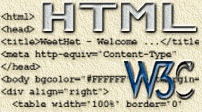|
On this page ...
|
On this page I'll discuss some of
the criteria for website navigation.
Basically: things to consider before
create a navigation solution for your website.
I also present to you, two solutions
in the form of apPopupMenu by ApyCom
and PopupMenuApplet by David Binard.
There are others
out there, but unfortunally WAY to expensive for a private
website. As soon as I get the popup menu of them sponsored, I will
consider writing about it ...
|
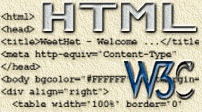 |
Page Overview
Navigation system criteria
One of the succesfactors of a website is NAVIGATION.
Some criteria :
-
Compact; The space on your webpage is valueable,
so save space for valueable information!
-
Practical; Your menu should be userfriendly,
information should be easy to retrieve.
-
Easy and Consistant; menu-items should have
clear, brief and easy to read labels.
-
Simple and familiar; the user should not
need to get used to the way a menu works.
-
Fast; both in downloadtime as in responsetime.
-
Compatible; all, or at least most, browsers
should be able to display the menu.
-
Expandable and Futureproof; no limitations
on depth and size of the menu.
It took me several weeks and a brief JAVA course to
find what I was looking for (!).
Why use a Popup-Menu ?
Compact;
In JAVA there is a possibility to use a windows orientated menu seen in
several operating systems (MS Windows, MacOS, X-Windows, AmigaOS, TOS,
etc.).
This menu has a minimal size in collapsed state. Alternatives like buttons,
links, menu-tree's etc. simply take to much space, even when you're not
using the menu.
Practical;
A menu should be user friendly, for both beginners and professionals.
That's why each submenu (on my website) has an introduction link telling
you what to expect from this submenu.
Easy and Consistant;
The labels used in the menu should represent the information of that page
briefly but complete. Also; the text should be readable. This eliminates
those beautifull button,... they are to hard to read.
Simple and familiar;
The way the menu works should be easy to recognize or learn. Using a popupmenu
is very easy since it's similar to the popupmenu of your operating system.
Fast;
The menu should be fast, not only in downloadtime, but also in repsonetime.
Users HATE waiting,... and see for yourself,... the popupmenu is FAASSSTTT!
Compatible;
JAVA has the advantage that's it's portable, menaing, you can use it on
virtually any computer. If your browser does not (yet) support JAVA, thenplease
download the JAVA-runtime libraries at SUN.
Most browsers likes Internet
Explorer or Netscape
are installed with JAVA support. Others, for example Opera,
require the additional runtime libraries from SUN
(free downloadable).
Expandable and Futureproof;
We do not wish to see limitations in the future. A menu's length and depth
should never become an issue !
|