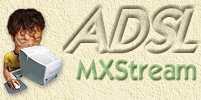| Print this page - use Landscape |
Search the WeetHet Pages |
|||||||||||||
| WeetHet is being updated! - Current articles will slowly move to www.tweaking4all.com For excellent webhosting that is reliable and affordable, we highly recommend: LiquidWeb |
||||||||||||||
|
On this page ...
Common Problems and Questions
Questions in detail 1. The hack didn't work, do I have the proper firmware? I have tested this hack with
firmware GSV7AA3.261 and GSV7AA3.235 of both the ISDN and
PSTN/Analog Alcatel SpeedTouch Home. Tip:
With newer firmware (for example GV8BAA3.270) releases this hack
appears to work aswell. At the "User" prompt you should
use the username "guest". After login type "td".
You now get the [td]-prompt - Type "prompt"'.
You will now get to the expert-mode as seen with the older firmwares,
so the MAC address of your adsl-modem will become visible. 2. When entering the "EXPERT" command I get "Unknown Command". As of firmware 270, there has
been a little change. With newer firmware (for example GV8BAA3.270
and up) releases this hack appears to work aswell. At the "User"
prompt you should use the username "guest". After login
type "td". You now get the [td]-prompt - Type
"prompt"'. You will now get to the expert-mode
as seen with the older firmwares, so the MAC address of your adsl-modem
will become visible. 3. The password generator website is offline, where can I get my password now? you can use this standalone DOS password generator by "The Master of Disaster". You will need to open a DOS box and go to the directory where this program sits. Now enter in dos (yellow text): CRACK "SpeedTouch (00-90-D0-00-00-00)" (where 00-90-D0-00-00-00 whould be replaced with the numbers you modem produced!)
The red marked text is the required password. 4. Where to get an older - hackable - firmware version? Right here, version 261 either for ISDN or Analog/POTS. 5. When typing in a TELNET session, nothing happens. Actually, something is happening, you just don't see it. Set "local echo" to ON. You can use PUTTY - a small but very usefull telnet program. 6. I get an error when calculating my password foutmelding / the retrieved password isn't working. When en requesting the password for your modem at http://security.sdsc.edu/self-help/alcatel/challenge.cgi you must use the proper format for the so called "challenging string". Often made mistakes: you included the quotes or you entered only the numbers. The proper format: SpeedTouch (xx-xx-xx-xx-xx-xx) So: without quotes, with spaces, with brackets and dashes. 7. After apllying the hack, I cannot get a connection. For most providers, you MUST enter a DNS number for both primary and secundairy servers. See DNS numbers. Common mistake: password and username are not entered correctly. Furthermore: Have you used the proper cables? (So not a cross cable etc.)? Check also the settings of both PC and modem. For SkyNet: the phonebook settings are slightly different than those of KPN! According to Ludo these settings in the Phonebook should be:
8. I hacked the modem, so how do I connect to the Internet now? KPN uses the Microsoft VPN to setup a connection. This is nolonger needed as your modem is handling this task now. So you don't need to setup ANY connection to the Internet anymore. In the Internet Explorer you can set your connection to "LAN". Read the Alcatel hack for more details, in particular as of step 5. 9. Can I undo the hack? Can I get my modem back to it's original state? Yes you can. Execute all steps of the hack, with just one minor difference: the number used in step 3 (which you retrieved using the "drv_read 2 1 b" command) should now be used for the "drv_write 2 1 b XXXX" command. Nope, after applying the netire hack, a firewall (buildin the modem) is activated by default. You can check this by using software like ZoneAlarm to see if attacks take place. You can also check this within the modem: - Open a telnet session to the modem ("start"
- "run" - "telnet 10.0.0.138"). You will see similar output as shown below (Yellow = the text you typed, rood = firewall setting).
You can disable/enabled the firewall using: config firewalling=off 11. MSN Messenger / Netmeeting do not work using voice and/or video. This is because MSN uses port 5000 and your firewall
does not allow a direct connection for this. - Use Yahoo!
Messenger instead - it doesn't have that problem You will need to map these port manually in the Alcatel Shell, for details you will need the command line interface manual, which you can download here. 12. Postbank telebanking software isn't working. This is the same problem as seen with MSN Messenger and Netmeeting - see question 13. You will need to map these port manually in the Alcatel Shell, for details you will need the command line interface manual, which you can download here. 13. How can I make a server available on the Internet? For a server, or PC acting as a server (for example an FTP-server or webserver), to be reachable from the Internet, you must map (assign) a specific port in the Alcatel modem to your server. Read more about this on the "How to map an IP-port for a server" page. 14. One line, in the PPTP screen, cannot be removed. Most likely this line says "in use". This means that the dialup-networking you made for your ADSL connection is still connected to the Internet. Abort this connection, hell, you may even want to take out the ADSL cable at the back of your modem ... after that you will be able to remove this line. 15. Can the Alcatel modem be hacked by people on the Internet? Let's make one thing very clear: EVERYTHING can be hacked! Keep in mind though that users in your local LAN (those who use the modem to access the Internet) definitly are able to hack the modem. 16. FTP isn't working any more (Invalid port command) Due to the limitations of NAT, you must set your FTP client software to "Passive" mode. 17. Traceroute isn't working properly anymore That's correct, this too is a NAT limitation. Unfortunally there is no easy way to fix this. 18. Can I upgrade the firmware after I did the hack? Yes you can, use the normale procedure for this. See Changing firmware. 19. HomeNet (online banking by ABN AMRO) is not working anymore. In the file "telecom.ini", in the directory where HomeNet has been installed, you must change the line with "port=*" in it, to "port=21" (without the quotes). 20. How do I setup an Unreal Tournament server for playing over the Internet with friends? The normal Internet variants like HEAT and NETGAMES work just fine, but what if you want to setup a server and have friends, over the Internet, join you in your game? Unreal Tournament requires the port 7777 (UDP!) which needs to be mapped to your "server" PC. This is how it's done in the Alcatel modem (don't forget to press ENTER after each command)
Done,... you can now start your UT server. People/friends that want to join your server need to enter the Unreal menu "Multiplayer". The option "Open Location" allows them to enter your IP-address (the one you got from your ISP). Tip: if you didn't use the Alcatel hack, and are working with a router, then you need to do something similar. For example with the SMC Barricade routers, this is done at the option "Virtual Servers" where you need to set port "7777". (thanks FFB for the help!) 21. I can't browse the Internet. An direct IP-adres works OK, but a link isn't... ?! It looks like the DNS settings are incorrect in your modem. You can test if this is an DNS issue: 1) ping without an DNS: ping 80.84.232.12 My PC shows something like this: Pinging 80.84.232.12 with 32 bytes of data: Reply from 80.84.232.12: bytes=32 time=27ms
TTL=247 Ping statistics for 80.84.232.12:
2) now ping with DNS: ping www.weethet.nl Most likely this will go wrong, but it should (if all
was allright) show something similar as seen in1) Normaly the DNS should be 10.0.0.138 on your PC (if you followed the Alcatel hack instructions properly), if this is set properly on your PC, the fault has to be found in some modem settings. Open a webbrowser on addres 10.0.0.138 and click PPP. Set status to OFF and click Apply. Go to "Config" of "PPP" (click PPP , and config beneath "Action"). Enter DNS addresses at "Primary DNS" and "Secundary DNS", This must be the addresses provided by your provider (see this list of DNS addresses). Now click "Apply", set status to "ON". Click "Apply" and finally click "SaveAll" After the PPP is "up" again, repeat the ping tests again. Tip (thanks Eric!): you can also use the IP-address of your modem as a DNS. I have Internet access, however, some pages show "The page cannot be displayed". Thanks to my Israelian friend CAT for this tip. It appears that some providers have issues with the MTU (Maximum Transmittable Unit) settings of Windows. This causes Internet Explorer to show the message "The page cannot be displayed", or for example Mozilla "The document contains no data". This is relatively easy to fix,... (the second way is prefered) MTU is normally set to 1500, and it should be set to 1400. It can be done in two ways: 1) by editing the registry - for Windows 9x.ME, run regedit and find the object: My Computer\HKEY_LOCAL_MACHINE\System\CurrentControlSet\Class\NetTrans\000x (there may be 0001, 0002 etc , so find the one with the ip number assigned to the ethernet card). Doing so in Windows 2000/XP machines is more complicated though, which brings us to the second way. 2) There is a small program called Drtcp. With this program you can change the MTU value. You can also download it from the WeetHet Download page. After starting DRTCP, choose the proper network adapter in the field "Adapter Settings" and enter 1400 in the field next to it. After that click "Save" and "Exit". ALWAYS restart the computer after changing the value and the problem is fixed! |
||||||||||||||