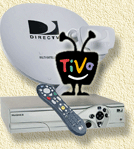|
On this page ...
WARNING:
This hack
not without risks!
All previous recordings WILL BE WIPED!
Well, some of you might have noticed the TiVo pages
covering some of the very very basics of playing with the older
SA (Stand Alone) TiVo's.
These TiVo's rely
on your cable/antenna television.
DirecTV offers similar TiVo's,
however these TiVo's are
used for receiving Digital Satellite (ie. DirecTV).
Note that DirecTV has plans to abandon TiVo all together and use their own system.
This will be a reason for me to stop using DirecTV altogether.
Side note: Maybe someone could start a project porting MythTV to the TiVo? I'd actually sponsor that project!
Since there are so many used DirecTV TiVo's out there (see eBay for example) and the hardware has 2 tuners,...
On this page I show you how to modify the DirecTiVo's
so they have those cool features like HMO (sharing movies,
pictures, music etc). I based this info on my experiences
with my own Hughes SD-DVR40 (RID model, but
it's supposed to work with non-RID models and even HD and SA TiVo's
as well). Most other series 2 DirecTiVo's have a similar interior,
the hack should work similar on those.
WARNING: LinkSys has modified the hardware of the USB200M ethernet adapters. Only hardware version 1 will work! Version 2 hardware is NOT supported by the TiVo.
Don't forget to read the Disclaimer!
Read these Credits!!!!
many thanks
to PTVUpgrade and the folks at DealDatabase.
Without their information, patches, hacks, tricks, and services
this hack would NOT have been possible! |
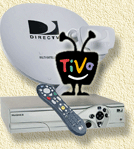 |
Due to the size of the article, I had to split it up in 5 pages:
Article Navigation |
Page 1 |
|
|
|
|
Assumptions &
getting 6.2 images |
|
|
|
|
Overview
Note: this
is NOT a hack to freely use either the DirecTV service, or the TiVo-service!
Specially TiVo should
be credited for it's effort to create an open system, so we can modify
the TiVo to our needs!
The aim of this hack is:
- Upgrade your TiVo and give it some
more recording space (optional).
- Make your DirecTV TiVo run OS 6.2 (including those
nice features like folders, HMO, look at pictures, share recordings,
etc)
- This will enable the TiVo's USB
ports which we can use the ports for Ethernet connection.
- Enable FTP/Telnet/TiVoWebPlus etc,
so we can remote control/modify our TiVo.
- Enable TyTools so we can copy a
movie from the TiVo harddisk to our PC, so we can burn our recordings
a disc.
Due to the size of the article, I had to split it up in 5 pages:
Page 1 - Assumptions and getting your 6.2 images
Page 2 - Remove harddisk from TiVo and place it in your PC
Page 3 - Install the OS 6.2 image on your TiVo harddisk
Page 4 - Install the disk in your TiVo and do the first boot
Page 5 - Apply the SuperPatch and optionally the "StandBy hack"
|
I HIGHLY recommend upgrading to a
bigger harddrive.
By default the Hughes SD-DVR40 has a 40Gb disk, good for about 35 hours of
movies.
Get a cheap IDE ATA 120Gb disk (You can get one for less than $100!), this will give
you 110 hours ...
Another reason to use another harddrive is that this
way the original drive remains in tact and can be put back in the TiVo
if things do not work out the way they should.
To make life a lot easier, I started out with the PTVnet 6.2 CD and the InstantCake CD from PTVupgrade.com. After completing this (easy) process, the "SuperPatch" found at DealDatabase have been applied to enable HMO and such.
A real good place to look for more in depth
information is the absolute best TiVo forum: DealDatabase.
PTVupgrade has a great forum as well and is more tailored towards the use of PTVupgrade products.
Based on this hack you can copy movies from
your TiVo to your PC and burn them on DVD or SVCD, view pictures,
share movies between TiVo's, etc; read the tyTools
article about all the details on how to copy movies to your
PC.
Note: Not all authors of these scripts are equally "happy" with a guide
like this.
However I do believe that it is of benefit to
the less experienced TiVo users amongst us. Keeping up a large
forum with a wonderful large amount of information is great for
experienced users, but
for newbies it's a bitch to find out what they should be doing
or not.
So to the authors of the scripts/patches/mods: this article
is not written with a disregard of your wishes, or any form of
disrespect towards your work. The TiVo-community is very grateful
for the work you have done, and I personally think it deserves
a great deal of thanks and respect.
Note: Before you start posting questions on
the DealDatabase or the PTVupgrade forum keep in mind that you must first SEARCH for an answer as most likely you're not the first one to encounter
this problem! Also remember to check the newbie threads!
Additional sources:
- PTVupgrade for the best upgrade kist, and their Forum
- TyTools homepage and the WeetHet - TiVo Extraction with TyTool article
- The forum at DealDatabase
- TivoCommunity
- David Dellanave's wrote an article using 6.2 slices
Assumptions
Before you begin, it's a good idea to read the whole article and specially the now
following assumptions!
- The new image/OS will support disks >137Gb,
but it works equally fine with smaller disks.
- We'll assume some knowledge
of Linux. It's not 100% required, but it will help you understand
what you're doing.
- We assume you upgrade to a new TiVo disk (yes we
assume a upgrade of disk size - do NOT
use the original disk!).
- We assume this disk to be connected to the secondary
IDE controller (HDC), MASTER, of your PC.
- We also assume you hook up your CDRom
drive as primary SLAVE (HDD).
The picture below illustrates this. Details can be found in this guide.
- Be careful with the cable
going from the mainboard of your TiVo to the front buttons!
There have been reports of TiVo's
being damaged by a loose cable!
- For full use off all features; a
USB ethernet adapter is required!
We will not address the use of wireless adapters - since it comes with a slow connection and certain complications.
- A serial cable is not needed, but in case of
trouble handy to fix things.
- I applied this hack to a Hughes
SD-DVR40 RID model,
using a 120Gb harddisk (replacing the original).
Other models might not be supported - check the list of supported devices in this article and on the PTVUpgrade website.
- The hack is supposed
to work with RID and non-RID models!
Again: check the list of supported devices!
- Have the DirecTiVo make a
call "home" before
applying the hack (enable card, etc).
Getting a LEGAL TiVo 6.x image
Goto www.ptvupgrade.com,
select from the "Products & Services" menu,
the submenu "PTVnet CD".
Select the proper image, in this case the "PTVnet Software CD for select DVR systems running 6.2".
At the time of writing this article, the following models are supported:
• Hughes HDVR2
• Hughes SD-DVR40, SD-DVR80, SD-DVR120
• Philips DSR7000
• Philips DSR704, DSR708
• RCA DVR39
• RCA DVR40, DVR80, DVR120
• Samsung SIR-S4040R, SIR-S4080R, SIR-S4120R
But by the time you read this article, more might be available. Check the PTVUpgrade website for updated info.
Keep in mind though: if it's NOT IN THE PTVUPGRADE LIST, then IT'S NOT SUPPORTED!
In the paragraph "Purchasing" you will find a link to add this item to your cart.
It will bring you to a page with a load of images.
We will need 2 images; InstantCake and PTVnet. Take a minute and read carefully what is being displayed.
We want to upgrade our series 2 DirecTV TiVo.
In my example I have a Hughes SD-DVR40, which is in the list of supported devices.
We would like to go to the 6.2 image so we would need:
ICAKE-S2DT-62 (InstantCake for Series2 DirecTiVo Units (6.2) at $19.99)
and
PTVnet-S2DT-62 (PTVnet Utility CD for select Series2 DirecTV DVR Systems (6.2) also at $19.99).
Note: There are 2 ways of ordering these products! So READ CAREFULY!
Either as a CDRom or as a download (which gives instant gratification and after the download you can start right away!).
Use http://www.ptvupgrade.com for buying CD's, use http://downloads.ptvupgrade.com for downloads!
When clicking "Add one to basket" or when clicking the link to see the details, the website will ask you for the exact model TiVo you're using.
It is required to provided that information since images might be slightly different for different models. It might also ask you which OS you're using; select 6.2 - since that is where we'll be going.
Now some people might complain that this is another $40, but keep this in mind:
- You will receive proper images (no corruption, no unwanted modifications, etc)
- Installation will be a breeze (great script!)
- You receive a LEGAL copy of TiVo OS 6.2
- You can instantly download the images (after payment)
My personal thinking on this: better safe than sorry!
Plus the guys (all involved) did an effort to make life easier for you and me - and that's worth a few bucks.
Burning two CD's
Before we can do anything we
will need to create ourselves TWO cd's based on the images we just purchased.
These images are in so called ISO format and can simply be burned with tools like Nero.
More (free) tools are available out there, you can check our links page to find more (see the section "DVD & CD BURNING").
Make sure you mark the CD's so you can identify them later.
I marked them "InstantCake 6.2" (for upgrade to the 6.2 OS) and "PTVnet 6.2" (for the additional features like networking etc).
Article Navigation |
Page 1 |
|
|
|
|
Assumptions &
getting 6.2 images |
|
|
|
|
|