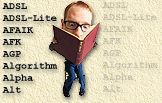|
On this page ...
|
Welcome to our Glossary.
Here you can find the meaning of words and
expressions commonly used by computer-users.
Use the query form below to enter a word or part
of a word you are looking for. Click the "Search"
button to start the search.
You can also take a look at all the words starting
with a particular character, select one below:
Words in our glossary starting with "H" ... |
|
H.261
Name of a audio/video codec for low quality online video conferencing and/or online chatting with voice and/or video. Rather old codec by now.
H.263 / i263
Name of a audio/video codec for medium quality online video conferencing and/or online chatting with voice and/or video. Also known as H.263, I.263. Rather old codec by now.
H.264
H.264 is an MPEG4 Advanced Video codec, also known as MPEG4 part 10, H.26L, or AVC. This codec is said to have excellent compression with an excellent picture quality and is supposed to be a universal video codec for streaming (videoconferencing, online movies, etc) and non-streaming content (DVD's, etc).
H.323
This is an ITU-T standard for transferring multimedia videoconferencing data over packet-switched networks, such as TCP/IP. There is a LAN standard for high-quality video, and an Internet standard for lower-bandwidth video over lines as slow as 28.8Kbits.
Hacker
This is someone that seeks to understand systems strictly for the satisfaction of having that knowledge. Hackers wonder how things work, and have an incredible curiosity. Hackers will sometimes do questionable legal things, such as breaking into systems, but they generally will not cause harm once they break in. Contrast a hacker to the term cracker.
HAL (Hardware Abstraction Layer)
This is the portion of the operating system that lets programs deal with hardware directly. This allows programs needing more speed from the computer to bypass the standard OS calls to hardware. So instead of calling the Windows' API to draw a dialog box, you would go through the pain of actually drawing it out line by line: much faster, but much harder to write. This is of particular importance when writing games.
Half Duplex
Originally a modem communications term, half duplex now mainly refers to network communications that transmit in one direction at a time. Also see full duplex.
Hard Copy
Information printed out on paper as compared to in electronic format.
Hard Drive (HD)
Hard Disk, is commonly the slang term for a hard disk drive (HDD). See HDD.
Hard Reset (Hardware Reset)
This refers to the forced, immediate shutdown and restart of a PDA or other device by means of hardware. This is typically done by pushing a particular switch, and usually only after it has become impossible to do anything with the system. Usually the switch connects the the RESET line of a CPU to GND (ground).
Hardware
This refers to any physical pieces of a computer. For example, the computer itself, a monitor, a printer, memory, and a video card are all hardware. See also software.
Hardware acceleration
In computing, hardware acceleration is basically having hardware perform functions that usually or used to be done in software. The advantage being that the function can be executed much faster and/or with less workload on the CPU.
Hash (hashing)
Producing hash values for accessing data or for security. A hash value (or simply hash), also called a message digest, is a number generated from a string of text. The hash is substantially smaller than the text itself, and is generated by a formula in such a way that it is extremely unlikely that some other text will produce the same hash value.
Hash table
A table that contains "hash values," generally used for speeding up searching algorithms on sorted data. For example, a hash table for a dictionary might contain all the letters of the alphabet and the page numbers where each letter starts. That way, instead of searching through from start to finish for each word, you just use the hash table and get a big head start.
HCL (Hardware Compatibility List)
This is a list of computers and peripherals that has been tested by Microsoft to work with a particular Windows version. If you run those operating systems on equipment that is not listed on the HCL, it is not guaranteed to work, but it might.
HDD (Hard Disk Drive)
A device that physically stores data in your computer. Much like a floppy disk, but the system is closed and the disks are hard (usually metal, although some glass versions have been developed). The closed system gives the possibility of more precision, so the drive is much faster and can hold much more data.
HDMI
High-Definition Multimedia Interface;
Much smaller and more convenient than DVI, HDMI is a USB-like digital video connector that carries the same digital video signals as DVI (High Definition and Standard Definition) but with the added advantage of conveying a Dolby Digital surround sound bitstream. Copy protected with HDCP so you can not pirate high-quality digital video. No image superiority of one over the other. May or may not produce a slightly better picture quality than component video.
HDML (Handheld Devices Markup Language)
See WML (Wireless Markup Language).
HDSL (High bit-rate DSL)
This is a form of DSL that provides T1 (1.5Mbits/second) or better transfer rates and is meant to displace business T1 connections. HDSL requires much less bandwidth than standard T1 encoding to transfer the same amount of data. See also T1.
HDTV
High Density Television, uses a 16:9 aspect ratio to get a closer match to the original movie format as seen in the movies.
HDTV (High Definition Television)
This is a new standard of displaying and broadcasting television signals that uses at least twice the scan lines of normal television and a 16x9 aspect ratio as opposed to the old 4x3 aspect ration of a standard TV set. Japan uses an analog form of HDTV. The United States uses a digital form of HDTV, or DTV.
The US standard supports MPEG2, the European standard supports both MPEG2 and MPEG4.
Heap
Most commonly, this is a segment of memory claimed by a program. Within the heap, pieces of memory can be used and freed as needed by the program as it sees fit.
Heatsink
This is a device that contacts a microprocessor (or other object in need of cooling) and removes heat by exchanging it with air in a more efficient manner than the flat surface the heatsink is attached to. The heatsink does this by providing more surface area than a flat surface. This is usually accomplished by having a group of fins built into the shape of the heatsink. The longer the fins, and the more of them, the higher the surface area, and the better the efficiency. Most heatsinks are aluminum for cost and weight reasons. Copper heatsinks are more efficient, but are seldom used because they are much more expensive. It is common for a fan to be mounted onto a heatsink to increase the efficiency of heat exchange by blowing cooler air through the fins on the heatsink.
HEL (Hardware Emulation Layer)
This provides software-based emulation of hardware-features that are not directly available in hardware. This way software will not notice that this feature is not implemented in the hardware of your PC.
Help Desk
The help desk is the support organization designed to take care of your computer and phone problems. They work long hours, get attacked by everyone, get crappy pay and most of the time do not have an aswer to your problem.
Heuristics
This describes a set of rules are developed to attempt to solve problems when a specific algorithm cannot be designed. For example,if the problem is: when do you eat food? If you answer, "when I'm hungry," then you would have to eat immediately every single time you were hungry. Instead, we follow heuristics to determine when to eat by gauging our hunger level, the situation we are in, and our ability to get food. As you can imagine, heuristics are very important for solving artificial intelligence problems.
Hex (Hexadecimal)
This refers to a base 16 number system where 16 digits are used instead of 10. In addition to the standard base 10 system where the numbers 0-9 are used, letters A-F are used to represent the numbers 10-16. Thus, a one digit hexadecimal number is a value between 0 and 15 (where F is 15). A 2 digit hex number is the value between 0 and 255 Where 10 is 1*16 + 0*1, and FF is 15*16 + 15*1), and so forth. Hexadecimal numbers are often used to represent data because they are easily translatable to binary numbers. Usually a dollarsign ($) is used to prefix a hex number, i.e. $10 and $FF.
Heximal numericsystem
See Hex.
Hibernate
This allows a computer user to save the contents of their computer's memory to disk, and then shuts down the PC. When restarted, the contents are read back into RAM and the computer is brought back to the exact state it was in before hibernation was initiated. The original idea was to have the computer sleep without the use of power. However recent variants consume a very little bit of power, but boot an awfull lot faster.
Hidden Surface Removal
see Z-buffer.
Hierarchical relationship
This relationship is one where elements at lower levels are submissive to elements at higher levels. Just think of a hierarchy, where the King is above the Duke, who is above a peasant.
High Color
The name given (by Apple) to 16-bit screen or 65,536 colors.
Hinting
The action where the computer shows little hints - this can be for example those little yellow balloons that tell you what the purpose is of certain GUI elements.
Hits
The amount of visits of a website or webpage (each page retrieved to your browser = 1 hit).
HKey (HiveKey)
This is a part of the Windows registry hive. The hive contains several different pieces or keys that are somehow associated. Basically a HKEY can be seen as a directory within the registry. Some examples are HKEY_CLASSES_ROOT, HKEY_CURRENT_USER, etc.
Holographic Storage
This form of storing data uses a 3 dimensional array of storage media. Lasers are aligned vertically and horizontally to read or write a specific section of the media. Holographic storage densities should be superior to standard storage techniques, because you are using three dimensions to store data instead of two. Think of holographic storage media looking like a stationary cube with lasers moving around it quickly to read data, while normal storage media is on a flat circular surface that spins.
Home Computer
This is slang for the first computers intended for home use (way back around 1978 ? 1984), not related to the Intel based computers. Examples are the Commodore 64 and VIC20, the ZX-81, Atari Series, etc.
Homepage
A homepage is a page on the World Wide Web (WWW) that is the first page of a website. When you go to a Web address, this is the first page your browser looks for. The webserver determines which page this is. It can be, for example, index.htm, index.html, default.htm, etc.
Honeypot
This is a system left open and unprotected to entice hackers to break into it. Usually this is done so that system administrators can monitor the system and the methods used to break in.
Hop
A small jump. In reference to the Internet, the route that a computer needs to take in order to get its information from here to there. You can see the Internet as a spiderweb. When you (using your homecomputer) want to access WeetHet.nl, the connection has to established by "hopping" over several nodes.
Host
Computer offering other users (after login) access to its discs and memory. Also called Server.
Host
This is a generic term used to describe a computer or program that makes a resource available, usually over a network. For example a webhost, that is a "host" for webpages, so we all can see those pages.
Host adapter
An adapter that "hosts" a particular feature, usually synonymous with SCSI adapter. It refers to an add-in board, such as a PCI SCSI card, that allows PCs to communicate with SCSI devices.
Hosts
This is a file used by Windows, like the LMHosts file, to map IP addresses to host names. It's used mainly for small network installations where there are no WINS or DNS servers on the network to identify host names over the network.
Hot Spare
This refers to a drive in a RAID configuration that sits idle until one of the RAIDed drives fails. The hot spare then assumes the role of the dead drive. When the dead drive is replaced, you can make it the hot spare. Hot spares are most often used in RAID 5 configurations, but can also be used in RAID 1 or RAID 10.
Hot-pluggable
The samen a hot-swappable, but also suggesting a simple connector, for example an USB connector.
Hot-swappable
This type of mechanism implies that you can remove or add things while a PC is running. Often this refers to harddisks that can be swapped while the computer is runnings. Usually SCSI/RAID based.
HPA (High Performance Addressing)
This is a form of passive matrix LCD display that improves the response time of the display. HPA screens still suffer from the same contrast problems that make passive matrix inferior to active matrix TFT LCD screens.
HSDRAM (High-Speed SDRAM)
This is a form of SDRAM memory made by Enhanced Memory Systems. It is designed to operate comfortably at speeds of up to 150MHz or higher at CAS 2 latency levels.
HSF (Heatsink Fan)
Fan mounted on a heatsink to improve the airflow for a better cooling.
HTML (Hyper Text Markup Language)
A standard sort of Programming language to write content for the WWW-pages as seen on the Internet.
HTTP (Hyper Text Transfer Protocol)
Protocol in the Internet allowing you to see WWW -pages.
HTTP-daemon
Webserver software. Examples: Personal WebServer (PWS), Apache, etc.
HTTPS (Secure HyperText Transfer Protocol)
This is a secure means of transferring data over using the HTTP protocol. Typically, HTTP data is sent over TCP/IP port 80, but HTTPS data is sent over port 443.
HVS (Hue, Value, Saturation)
A way of representing Color Characteristics where Hue (name of the color, own wavelength), Value (lightness or darkness) and Saturation (Chroma, vividness or dullness, brilliance, amount of grayness) are set.
Hyper Threading (HT)
Hyper-Threading is Intel's trademark for their implementation of the simultaneous multithreading technology on the Pentium 4 microarchitecture.
The technology improves processor performance under certain workloads by providing useful work for execution units that would otherwise be idle.
The advantages of Hyper-Threading are listed as improved support for multi-threaded code, allowing multiple threads to run simultaneously, improved reaction and response time, and increased number of users a server can support.
Hyper-Threading works by duplicating certain sections of the processor?those that store the architectural state?but not duplicating the main execution resources. This allows a Hyper-Threading equipped processor to pretend to be two "logical" processors to the host operating system, allowing the operating system to schedule two threads or processes simultaneously.
Performance improvements of 15-30% are possible.
Hyperlink
A hyperlink, or simply called "link", is being used to let the reader jump to a different document (or webpage) or to jump within a document (this is called "named anchor"). Usually a link can be recognized by it's blue color and underline.
Hypertext
A text format that allows for links from keywords in a document to other sections of the document or to other documents.
HyperTransport
This is an industry standard from AMD for the internal connection of different buses inside of a PC or network devices. It allows for connection speeds of up to 6.4GB/second.
Hz (Hertz)
A measure of speed. One Hertz means one time per second, so one megahertz (MHz) means 1 million times per second. This is the common measure of speed for processors and electronic activities inside a computer.
Found 60 record(s).
|