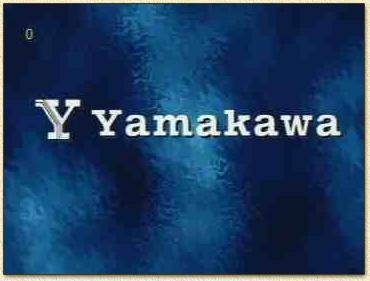| Print this page - use Landscape |
Search the WeetHet Pages |
|||
| WeetHet is being updated! - Current articles will slowly move to www.tweaking4all.com For excellent webhosting that is reliable and affordable, we highly recommend: LiquidWeb |
||||
|
On this page ...
Back to default settings Try these buttons: "SETUP" - "SLOW" - "SKIP-LEFT" - "0" It is advisable to NOT use this feature unless you know what you are doing! Note: This will NOT bring back the original firmware if you flashed your Yami! It will only reset the settings like regioncode, etc. This is the response of my Yamakawa:
|
||||