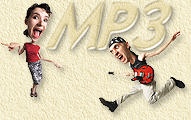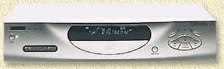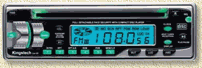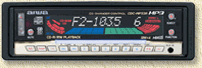| Print this page - use Landscape |
Search the WeetHet Pages |
|||||||||||||||||||||
| WeetHet is being updated! - Current articles will slowly move to www.tweaking4all.com For excellent webhosting that is reliable and affordable, we highly recommend: LiquidWeb |
||||||||||||||||||||||
|
On this page ...
Overview
First of all: More music fits on one CD. A song in MP3 format can be up to app. 10 times smaller (!!!) than the same song on a regular audio CD. MP3 is still very close to CD quality. Smaller does not mean smaller in playback time, but smaller in needed storage space. To give you an impression: A regular audio CD holds
between 10 and 15 songs. As you can see: a very big advantage. Second: Sending/Receiving over te Internet is faster. Since an MP3 is a lot smaller, you can imagine that sending it or receiving it will take less time too. As an example; a regular song on an audio CD takes about 34 Megabyte of space. The same song, in MP3 format, will take just 3 Megabytes. Besides the fact that most e-mail providers do not allow you to send attachements of over 4 Megabyte, you can image that 3 Mb takes less time than 34 Mb. Third: Free downloadable music on the Internet. Upcoming "sharing" tools like WinMX, KaZaa
and eDonkey allow you to download entire CD's in MP3 format. MP3 has become
the standard for exchanging music on the Internet. Forth: More and more portable playback equipment. Small files offers the capability to create miniature playback equipment for MP3. Now-a-days the playback equipment can be found in little gadgets the size of a pack of Marlboro's. Not only that, more and more equipment is capable of handling MP3. Some examples: MP3-CD-Walkmans, Car-radio's, DVD players, etc.
In general, compression is used to reduce the storage size of data for purposes like transportation, storage, backups, etc. With current computer power it is not only a matter of space, but of speed as well. Compression can be either lossless or not-lossless. An example of lossless compression would be computer software. If parts of the original software got lost, the program would not work anymore. A well known example of such compression is to be seen in programs like WinZip. For Audio and Video, it often doesn't matter to loose a little bit of information. Some examples are MPEG-1, MPEG-2, MP3 and MPEG-4 (DivX). All of these are suitable for both Audio and Video, with the exception of MP3 which can only be used for Audio. The amount of data needed for a not compressed audio file can become huge. A 3 minute song can exceed 34 Mbytes ... Lets' take a look at a small calculation to give you an idea why this is. Suppose we want to record a 1 minute song to our computer harddisk. Naturally, you would like to have it in CD quality, so a minimum sample rate of 44.1kHz (=44100Hz) is needed using a 16 bit (2 bytes) format. 44100 Hz means that we sample 44100 values per second form the anaolog digital converter of your soundcard. We need to multiply this by 2, since we want stereo audio (left and right channel). Since we use 2 bytes (16 bit resolution), we need to multply this by 2 once more.
Suppose you would like to download this from the Internet, using a 28k8 modem. It would take you 45 minutes download time - for JUST 1 MINUTE! To save this, you would need also 8 disks (1.44 Mb 3.5" diskettes) to store it. So compression can be pretty usefull. Our 1 minute music could become a 1 Mbyte file using MP3 compression. There are different (combinable) forms of compression. Let me explain this very simple (take it from me: in practice, this is much more complicated). Repeating patterns. For example, if data contains repeating patterns, we should be able to say "repeat pattern". So, say we have this pattern: ABCCDDABCCDDABCCDDABCCDDABCCDDABCCDDABCCDDABCCDDABCCDDABCCDD we could also write it down as: 10 x ABCCDD The result is obvious: this is shorter, but still holding the same information. This is compression! Mathematical formulas. A different technique is converting a pattern to a mathematical formula. Suppose we have this pattern of values: 0, 1, 4, 9, 16, 25, 36, 49, 64,
81, 100, 121, 144, 169, 196, 225, 256, 289, 324, 361, 400, 441, 484, 529,
576, 625, 676 This matches the values 1 t/m 27 for X in the formula:
Y = X^2 (so X to the power 2). X=1...27, using Y=X^2 Once more: this is shorter too. What we can't hear, what we can't see. Here we use the boundaries of the human senses. We - humans - can only hear sound in the range of 20 to 20.000 Hertz. CD recordings often hold an even wider range. By removing that extra part, we gain once more. The files becomes smaller, That's not all. Some very short transitions (and I mean REALLY short onces) can not be detected by the human ear. So we skip those as well, once more the file becomes smaller. We can do something similar with video: Can you come up with 5 colors? Now tyr 16 colors. Getting hard? Well try 16 Million colors - pretty impossible isn't it? Our vision can be tricked too and does not distinct 16 million colors. So we leave out what can't be seen .... Differences. There is yet another compression technique used mainly in Video. Video is basically a large collection of seperate images,
displayed sequentially at app 25 to 30 pictures per second. Instead of
storing and drawing each and every picture, we could also limit drawing
and storing to the difference between this picture and the previous picture. Audio compression use has two sides. First of all, in order to get a compressed song, we need to encode the normal song. Encoding is the activity of transforming digital data into a different (highly compresses) format, called a bitstream. To be able to hear this song, we need to decode it again. The bitstream to needs to be decoded before we can send it to our soundcard. Decoding is the process where a compress bitstream is being tranformed into it's original format. De software needed for encoding, is called an audio
encoder. Frauenhof is one of the first onces to create such an encoders.
Decocing software, is called a decoder like for example WinAmp. Ratios, Bitrates and Quality Note: Since MP3 is a compression technique with loss of information. This means that the decoded file will not be 100% identical to the original! In general, the lower the compression ratio, the better the quality and vice versa. However, the lower the compression ratio, the larger the resulting file. A compression-ratio is a somewhat vague, experts use
therefor the so called bitrate to express the quality. Bitrate indicates
the average amount of bits per second used for audio in the compressed
bitstream. Usually expressed kbps, which stands for kBits/s,
or 1000 bits/s. The number of bytes is found
by dividing bits/sec. by 8. There are two types of bitstreams a Constant
Bitrate, where the bitrate remains constant. The other is called Variabele-bitrate. Results The resulting size of the compressed file using MP3 compression can be up to 12 times smaller than the original. In our example the 10 Mb data (our piece of 1 minute music) can be reduced to say 800 Kbyte, which takes about 3 minutes using your 28k8 modem to downloaden! Compressing songs to MP3 can be done using several tools. One of the more advaced tools, Nero, has en encoder buildin making it easy to use. See How to create MP3's page for more details. Other software will offer similar features, but I prefer Nero. You'll have to find details on those programs elsewhere. Electronic Cosmo's MPEG Suite is a pretty easy to use tool. Radium has adapted the original Frauenhof codec, which can be download here. AudioGrabber is also a cool piece of software for ripping (the process of copying a song on a CD to your PC) and it also supports MP3 codecs, for details see their official homepage. Another freeware MP3 codec is Plugger, which you can download from the Plugger MP3 codec-homepage. Both Xing (Xing MP3 encoder) and Frauenhof (Frauenhof institute) offer commercial MP3 tools. They are pretty good, don't forget however that Xing is know to create some ompatibility issues. You cannot just playback an MP3 on any CD-player or computer. 1. Using your PC. If your PC has a minimum of a Pentium 166 Mhz (Yeah, yeah,... I know: that's a really old PC!), then this PC will be suitable for MP3 playback. For Windows, Linux as well as Macintosh operating systems, playback software is available. Recent Windows versions come with the Windows Media Player, which is capable of MP3's playback. One of the widely spread applications, and in my opinion
easy in use, is WinAmp. After installation of WinAmp, you can either double click MP3 files, or drag-and-drop files onto WinAmp. 2. Using a suitable DVD. More and more DVD players out there are capable of MP3 playback. Brands like Yamakawa, Mustek, etc are known for their MP3 capabilities. Take a look at the Conrad website they sell these players too. 3. Portable MP3 players. They come in several flavours: - Memory based (some have removable memory, some don't) 4. MP3 compatible car-radio. Several brands, including Kenwood, Aiwa and Kingstech, sell MP3 capable car-stereo ...
|
||||||||||||||||||||||