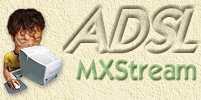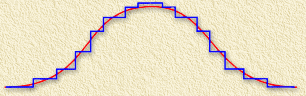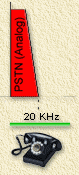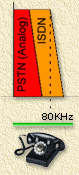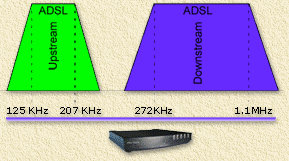| Print this page - use Landscape |
Search the WeetHet Pages |
|||||||||||||||||||
| WeetHet is being updated! - Current articles will slowly move to www.tweaking4all.com For excellent webhosting that is reliable and affordable, we highly recommend: LiquidWeb |
||||||||||||||||||||
|
On this page ...
Analog Telephony: PSTN or POTS Back in the old days, copper wires where used to transport analog voice signals from location A to location B. Analog means a range between two values with infinite values in between. Discrete (or digital) is the counter part of analog: it has a limited number of values between two defined values. Note: POTS (= Plain Old Telephony System) is the same as PSTN (= Public Switched Telephone Network). Example:
When comparing analog signal and digital data you will see something like this;
Red line represents analog signal and the blue stairs represent it's digital counter part. An AD (Analog-Digital) converter converts analog signals to digital data. A DA converters returns the process (however you will loose some of the information compared to the original analog source).
Digital Telephony: ISDN
Digital Telephony and Fast Internet: ADSL
The best part of ADSL is that we can still use the good
old copper lines and use both ADSL and voice simultaneous! Voice can be
either PSTN (Analog) or ISDN (Digital - even 2 conversations at once!).
Well, ADSL itself is not intended for voice but for data only. Of course we can use the ADSL bandwidth to transport voice data, but this requires similar solutions on both ends. For example two PC users using Yahoo! messenger, or one PC user using Yahoo! Messenger and a translation service like Net2Phone which converts Yahoo! Messenger data to standard voice. Note: ADSL = Asymmetric Digital Line Subscriber. How do we mix ADSL and voice? As you might have noticed when you installed ADSL, we
use a so called splitter.
The splitter separates voice (left) and ADSL (right)
so we can both surf the web and make phone calls. Practical installation examples for both analog and digital (using MXStream) can be found on this website too.
|
||||||||||||||||||||