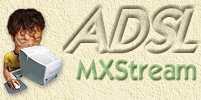|
On this page ...

Note: the ISDN and PSTN (analog)
modems may look alike, but are definitely different on the inside!
LED Status explanation
| A |
LAN |
|
Data flow from/to the Ethernet
connection on the back of the modem (so basically from and to your
computer). This led is GREEN. |
No data flow from or to your
computer. This does not need to be an error. See Led F. |
| B |
Line TX |
|
Data is being transmitted to
ADSL. This led is GREEN. |
No ADSL transmissions. |
| C |
Line RX |
|
Data is being received from
ADSL. This led is GREEN. |
No ADSL reception at the moment. |
| D |
Line Sync |
ADSL initialization successful
- you are now connected to ADSL.
This Led is GREEN. |
ADSL line synchronization started
(remains blinking if the connection to the splitter is not OK - check
it!). |
|
| E |
Power/Alarm |
Modem ON (Power ON).
This Led is GREEN. |
Modem "boot" (some
RED flashes, the last one is
ORANGE and finally it shows a
GREEN light). |
Modem OFF (Power OFF). |
| F |
LAN Active |
A proper Ethernet connection
between modem and PC. (Which does ONLY mean that the cable is OK).
This Led is GREEN. |
|
No Ethernet! Check your cables! |
|