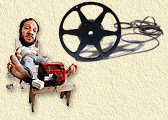| Print this page - use Landscape |
Search the WeetHet Pages |
|||
| WeetHet is being updated! - Current articles will slowly move to www.tweaking4all.com For excellent webhosting that is reliable and affordable, we highly recommend: LiquidWeb |
||||
|
On this page ...
What is Macrovision? MacroVision is a video copy protection method for video
playback equipment. First used on VHS tapes, later adapted for DVD's,
VCD's and SVCD's. It is used for pre-recorded videomedia. Sometimes Macrovision signals resemble false synchronization, and some TV-sets mistake them for the real synchronization failures. Also colors may vanish from the top of the picture. It resembles very much a mistracked video-tape. Some TV-sets do not like Macrovision;
the top of the picture might be unstable all the time and the colors may
flicker. Specially projectors and large screen TV-sets show this effect. How it works Here is a simple explanation of how the method works. MacroVision abuses the Auto Gain Control (AGC) features of a video-recorder. Normally the AGC is supposed to amplify weak signals and dimm the too strong signals. MacroVision now inserts some non-standard signals in the non-visable area of the TV-picture. The additional video information may make the AGC think that a sound picture is way to bright or way to dark. The AGC kicks in and adjusts the video output to what it thinks should be. For example the picture get's to dark or to bright. This tricks is repeated over and over again in a random order. The AGC therefor generates a too dark, then again a too bright, etc picture. Pretty annoying if you have to watch a movie that manifests this effect. Note that the this effect only appears when the signal is redirecty by the VCR ... So why isn't this happening when I hookup the playback device directly to my TV-set? That's easy: most TV-sets do not have a AGC ! Those that have an AGC, behave differently than the one in your VCR. Some VCR's, like Sony 8mm video, are not affected by MacroVision since the AGC is not similar to the ones required for MacroVision to work. Older VCR's (much older!) are not affected either since they do not always 100% match the specifications required for MacroVision. Can I disable MacroVision? Before we can give an answer to that question, you should know that modern video equipment like DVD-players can be "patched" to disable MacroVision. For example the Yamakawa DVD player has a "secret" remote control code to disable MacroVision. Other players either have a similar code too, or there are hardware patches out there that do so. An example is the Macro-Vision remover by Nezzle which you can build yourself. Simply rerouting video signal from TV to VCR or using aerial input/output does not do the trick, MacroVision is to well integrated in the video-signal. Basically there is no quick and dirty trick to disable MacroVision, however there a boxes available that filter the video signal so MacroVision will not work anymore. These boxes can be bought on the Internet or at most electronics stores. Schematics to build such a box can be found in a lot of electronic magazines (for example Elektor) as well. Note: the MacroVision disablers or stabalizers for the US market (NTSC) are not suitable for the European market (PAL) and vice versa! |
||||