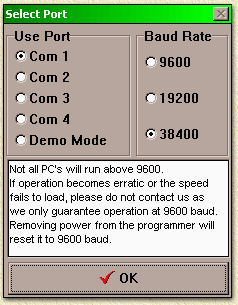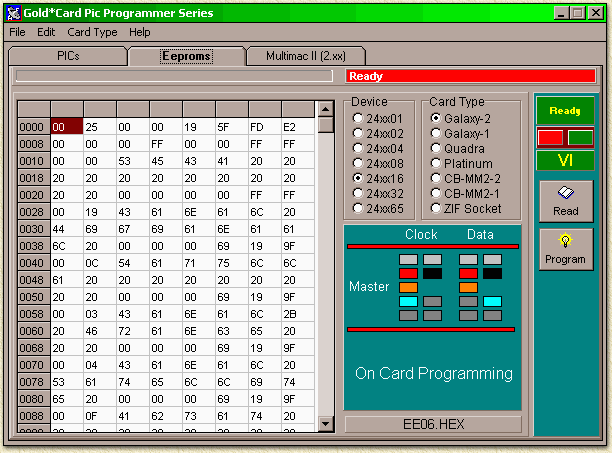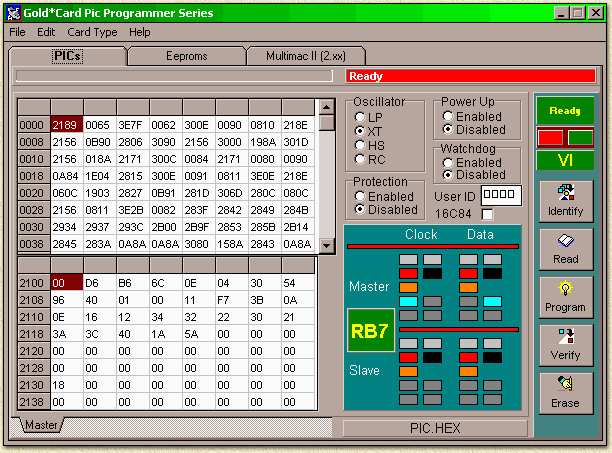| Print this page - use Landscape |
Search the WeetHet Pages |
|||
| WeetHet is being updated! - Current articles will slowly move to www.tweaking4all.com For excellent webhosting that is reliable and affordable, we highly recommend: LiquidWeb |
||||
|
On this page ....
For starters ... A goldcard smartcard has a PIC (kind of "mini-computer", see also the Basic-Stamp pages) and an EEPROM (a memory bank). The programmer can be bought on the Internet for example at TechTronics and Electronic-Devices.
WARNING: So: 1. READ PIC - Save file to for example PIC.HEX After reading the Smartcard, the card is being rendered useless. You must restore the original bootloader to get it running again. Theory in short The programmer is not able to talk to the EEPROM directly and uses the PIC to access the EEPROM. To put data on the EEPROM we need to tell the processor how to transfer data from the PC to the EEPROM. Therefor we load the PIC with a so called "bootloader" - a little program that transfers data to the EEPROM. A similar program is used in the PIC to return data to the application which we use the smartcard for. Cook'm ... Start the "Gold*Card PIC programmer", and don't forget to make the proper com-port settings. Suppose the serial cable is hooked to the COM-port 1, we should use these settings (lower baudrate if problems occure):
Note: the serial cable should be a regular 1:1 cable, do NOT use a NULL-MODEM cable! Note: If the software does not find the programmer, it will start in "Demo mode". Click the tab "Eeproms", and from the menu select "File" - "Load hex file" and select the eeprom file (for example EE06.HEX). Check these settings:
Make sure the settings are OK. For a so called GOLDCARD we need "Device" - "24xx16" and "Card Type" - "Galaxy-2". Now click the "Program" button to start programming the EEPROM. In the red statusbar you will see the programming progress. Wait for it to return to "Ready" state. Now click the tab "PICs" and once more select from the menu "File" - "Load hex file" and select your PIC file (for example PIC.HEX). Once more verify the settings:
Note these are the settings for a GOLDCARD, set "Oscillator" - "XT", "Protection" - "disabled", "Power Up" - "Disabled", "Watchdog" - "Disabled", "User ID" - and make sure there is NO CHECKMARK for the "16c84". Now click the "Program" button to start programming the PIC. In the red statusbar you will see the programming progress. Wait for it to return to "Ready" state. Well, you did it, you programmed your first smartcard... Use the same technique for programming seperate PIC or EEPROM chips which you put in the sockets - verify the settings for the types you are using. |
||||