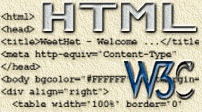| Print this page - use Landscape |
Search the WeetHet Pages |
|||
| WeetHet is being updated! - Current articles will slowly move to www.tweaking4all.com For excellent webhosting that is reliable and affordable, we highly recommend: LiquidWeb |
||||
|
On this page ...
How is it done? To show you the difference: A normal link we want to be green <font color="#009900"> will result in this: Blabla
? See the same link, now using the <FONT> tag inside the <A HREF>: <a href="https://www.weethet.nl"> will result in: Blabla ? This does not only work with colors, but also using font and style. |
||||