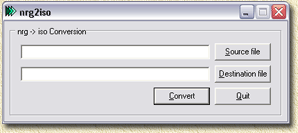| Print this page - use Landscape |
Search the WeetHet Pages |
|||
| WeetHet is being updated! - Current articles will slowly move to www.tweaking4all.com For excellent webhosting that is reliable and affordable, we highly recommend: LiquidWeb |
||||
|
On this page ...
Getting NRG2ISO The first step is to download the NRG2ISO application from the Download page or from Rolland's website. The downloaded file (nrg2iso.rar) must be extracted using WinRar. After extraction, double click the NRG2ISO.EXE file. This window now appears;
Convert NRG to ISO As we already mentioned in the header of this page;
a NRG file can only be burned to CD by using Nero. The ISO file can be burned with most CD-burning software (even with Nero: Burn ISO files with Nero). Click the button "Source
file" field. Use the upcoming dialog to select the desired
NRG file. Now click the button "Convert", and it's a matter of waiting a few minutes. Once the ISO file is completed, you can use most CD-Burning programs to burn the image. |
||||